Almost everyone of you needs some privacy on your online profiles. We have to agree that in today's environment everyone uses social network sites to connect with friends such as facebook, twitter and all of them seeking of privacy. users wants to share their personal information such as photos, videos only with the known persons and dont like if the personal information is displayed on search engine.
So our team has inspected this problem, and quick fixed this problem they need to change their privacy option. It can be done by following some steps :-
1). Login to www.facebook.com
2). Tick on Account -> Privacy settings
3).Click on Edit your settings under Apps and website
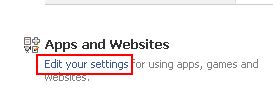
4). At the last detect Public search -> Tick Edit settings
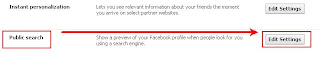
5). uncheck the Enable public search option
6). A pop-up window will appear to confirm your option and elect confirm.
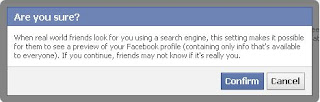
The conclusion is your facebook profile will be altered from google search result. And those facebook users who do not wish to share their profile information must follow these steps for good result.
So our team has inspected this problem, and quick fixed this problem they need to change their privacy option. It can be done by following some steps :-
1). Login to www.facebook.com
2). Tick on Account -> Privacy settings
3).Click on Edit your settings under Apps and website
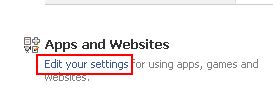
4). At the last detect Public search -> Tick Edit settings
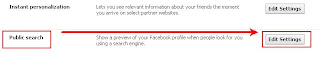
5). uncheck the Enable public search option
6). A pop-up window will appear to confirm your option and elect confirm.
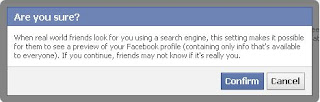
The conclusion is your facebook profile will be altered from google search result. And those facebook users who do not wish to share their profile information must follow these steps for good result.










No comments:
Post a Comment