This is a gadget that all the blogger must have on their blog. Adding popular posts in the sidebar results in, the blog user can easily find the best posts in the blog, they do not have to search the best viewed posts. In popular posts gadget 1-10 popular posts can be displayed with their thumbnail and snippet. Isn't it interesting. You must have it on your blog.
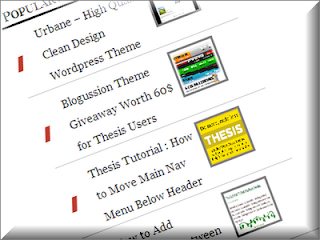
ADD POPULAR POST GADGET TO YOUR BLOG
1). Go to Dashboard > Design and select Page Elements.
2). Select 'add a gadget' Popular Post.

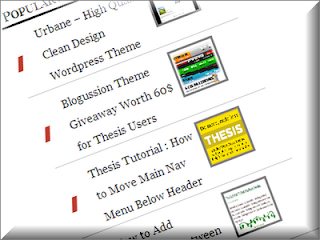
1). Go to Dashboard > Design and select Page Elements.
2). Select 'add a gadget' Popular Post.

NOTE :- Place the gadget accroding to you.Go to 'page elements' Click on the gadget and 'Drag and Drop it'.
3). Save your template.
If you got a good experience than leave comments and Email Me for any assistance.










No comments:
Post a Comment