As we all know Facebook, and its rapid growth in our environment as it had become very much popular at this time and you all must be having account on Facebook. WHY TO USE OLD FACEBOOK - Facebook new and awesome profile layout had just arrived and is called 'TIMELINE'. This new feature shows a hierarchy of all your past experiences in a proper or data-wise manner like post updates, photo's, video's and comments. As it gives you a option to see what you did in last year or month or week. All the status upload you did can be easily viewed by rolling back to the older days. Till now Facebook is not providing this feature for its user's as it is under testing procedure and for limited user's but we will tell you the steps TO HAVE TIMELINE on your Facebook profile.

HOW TO ENABLE NEW FACEBOOK TIMELINE FEATURE
1). You need to go to Facebook Developer page. To go to Facebook Developer page CLICK HERE.
2). Allow the application to access your basic information.
3). Select Create New App from top-right corner of the page.
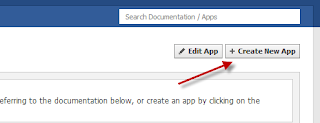
4). Give your app a Name and a Namespace, as you can keep any name you want for example I kept 'Timeline' as the app name and 'Anujgoyal' as the name-space.
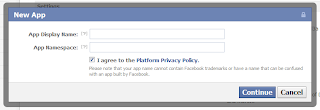
5). Now select Open Graph from the labels at left side of the page.
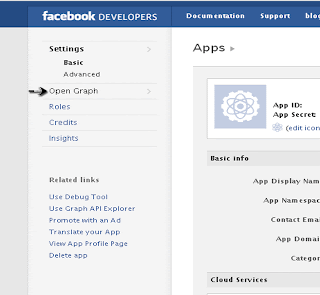
6). Now Open Graph Getting Started page will open, Enter some random words you want to add and click on GET STARTED.
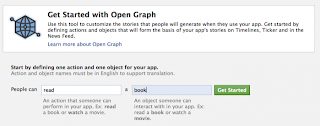
7). A new page will open, You just need to do is scroll down to the end of the page and select SAVE CHANGES AND NEXT, Follow this step for 3 times.
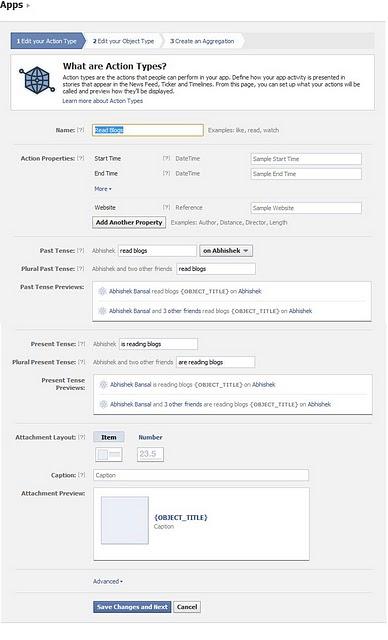
8). Finally, You need to go to your HOME page, A pop-up window will appear on the top of the page from there select GET IT NOW.
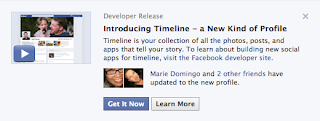
Enjoy this latest feature of Facebook and check your profile, you will be amazed to see your profile. If you like this post please share it among your friends.

HOW TO ENABLE NEW FACEBOOK TIMELINE FEATURE
1). You need to go to Facebook Developer page. To go to Facebook Developer page CLICK HERE.
2). Allow the application to access your basic information.
3). Select Create New App from top-right corner of the page.
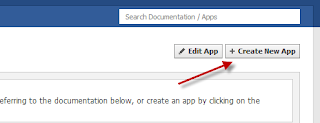
4). Give your app a Name and a Namespace, as you can keep any name you want for example I kept 'Timeline' as the app name and 'Anujgoyal' as the name-space.
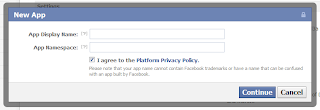
5). Now select Open Graph from the labels at left side of the page.
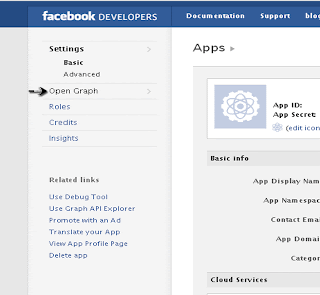
6). Now Open Graph Getting Started page will open, Enter some random words you want to add and click on GET STARTED.
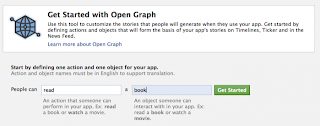
7). A new page will open, You just need to do is scroll down to the end of the page and select SAVE CHANGES AND NEXT, Follow this step for 3 times.
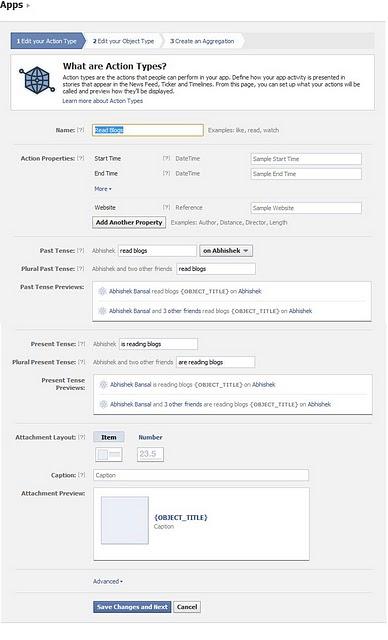
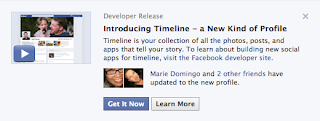
Enjoy this latest feature of Facebook and check your profile, you will be amazed to see your profile. If you like this post please share it among your friends.










No comments:
Post a Comment